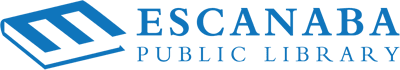You now have access to even more digital books!
Get more access to more books by using the Great Lakes Digital Library and your Escanaba Public Library card at 9 (nine) of our partner libraries. Just use Libby and add the Partner Libraries!
The 9 (nine) partner libraries include:
Download Destination, Lakeland Digital Library, Metro Net Library Consortium, Mideastern Michigan Library Cooperative, Midwest Collaborative for Library Services, Suburban Library Cooperative, Up North Digital Consortium, White Pine Library Cooperative and Woodlands Library Cooperative
To add your Escanaba Public Library card for a partner library:
- Go to MENU > Add Library
- Search for partner library and open it.
- Tap Sign In With My Card
- Under “Partner Libraries” choose your home library from the list and sign in.
For more information, contact the library at 906-789-7323. Staff can assist with Libby questions and help you get set up to use the service.
November 27, 2023 in General News. Bookmark the permalink.